Recently I visited a few travel blogs, many travel blogs were attractive due to the wonderful scenery, and attractive pics. It was worth watching the blogs, especially of a female blogger but one that attracted me a lot was the design, colour combination & font styles.
I appreciate female bloggers for doing creativity along with content, hats off.
Suddenly it gave me an idea to customize my blog, although I have not done many changes but would like to share how you can customize your blog at Blogspot/WordPress to make it more attractive.
--------------------------------------------------------------------------------
If you don't have a blog you can create one free of cost in just a few minutes following step-by-step guidance.
--------------------------------------------------------------------------------
It may also lead to more traffic with repeated visitors, and a low bounce rate from new guests & maybe it affects the ranking, everyone like and loves the beauty and fantastic creations.
To customize on blogger go to the theme in the left menu.
Click customize,
you will find the following option
Themes— where you can search & change themes or change different colour and design options of your current theme.
Background— In this option, you can change the colour of your theme, it's advisable not to use a dark colour background since it affects visibility which may lead to a higher bounce rate.
Adjust width— here you can change the width of the entire blog or the sidebar. Remember it shouldn't exceed 1400 pixels.
Layout —- You can change the layout, for example, you want to advertise on the sidebar on both sides, on the left/right side or you don't want to keep the sidebar. you can also change the footer gadget layout style.
Advanced— By clicking this option a sub-menu will open
It may also lead to more traffic with repeated visitors, and a low bounce rate from new guests & maybe it affects the ranking, everyone like and loves the beauty and fantastic creations.
To customize on blogger go to the theme in the left menu.
Click customize,
you will find the following option
Themes— where you can search & change themes or change different colour and design options of your current theme.
Background— In this option, you can change the colour of your theme, it's advisable not to use a dark colour background since it affects visibility which may lead to a higher bounce rate.
Adjust width— here you can change the width of the entire blog or the sidebar. Remember it shouldn't exceed 1400 pixels.
Layout —- You can change the layout, for example, you want to advertise on the sidebar on both sides, on the left/right side or you don't want to keep the sidebar. you can also change the footer gadget layout style.
Advanced— By clicking this option a sub-menu will open
On sub-menu you will find many options a few I would like to elaborate on to enhance the design.
Page--
(a) Here you can change font style & size as well as convert text into bold or italics.
(b) You can also change the colour of the page.
(c) Text colour option can be utilised for changing text colour depending upon the page colour.
Links--
It's wonderful to edit the colours of links as well as the visited links and hover colour ( changing colour when the cursor roll over the link).
Blog Title--
The blog title is the first impression for the viewers to judge the blog owner's mentality. Hence don't give a clumsy impact by your design. You can make it more effective by changing colour, font style, and background colour.
Blog description--
Description of the blog tell the guest about the content in the blog, therefore, make it more visible by changing font style & colour
Post Title--
The post title is a focussing point to make viewers attracted by font style, size & colours.
Gadgets --
Gadgets play an important role in increasing revenue for a blog by placing advertisements. make it more attractive by changing the style of text & colour as well as the background colour to highlight the advertised products.
Mobile button --
Increasing viewers on mobile & tablet will be fascinated with attractive colour buttons, increasing charm towards your blog.
Similarly, you can customize on WordPress by pressing customize you get options like site identity, colour & background, fonts, and header image, in menus you can add an index/menu, content options, theme options, and widget.
In fact, WordPress can be wonderfully designed having better options & plugins.
Final thought
Creativity done in a unique way is universally acclaimed & rewarded, let your imagination craft a colourful piece of art & get rewarded by increased revenue.

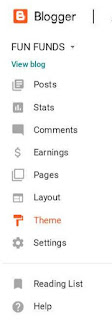










0 Comments