Are you a Marketer, Blogger or small business owner or home business owner and do you regularly post on Facebook and Instagram?
Do you want to save time in posting your promotional posts?
Then you should link Facebook to Instagram.
Why link Facebook and Instagram?
1 You can simultaneously post your promotional posts on both platforms Facebook and Instagram.
2 You can run ads on both platforms.
3 You can also gain more followers since Instagram suggest your Facebook friends and followers when you link your Facebook account to your Instagram account.
4 You can grow your business from both platforms.
5 As teenagers are more active on Instagram instead of Facebook you can establish your brand among your future customers.
Design your unique, attractive post on Canva
You can post on Instagram and Facebook simultaneously from your computer through Facebook by Linking your Instagram account.
How to Link Facebook to Instagram
1 Sign up for your Facebook account
2 Create a Facebook Page
Read How to Earn from Facebook to know the benefits of a Facebook page and tips for creating a Facebook page.
3 Manage your page by clicking on the settings option.
5 On clicking the Instagram button a window will open on the page to facilitate you to connect your Instagram account. Make sure you have a sign-in to your Instagram account to which you want to connect with your Facebook page.
Now you have successfully linked Facebook to Instagram.
You can also develop your Instagram account as your business account by completing the basic information of your business such as email address, phone number, and location of your business. It will be beneficial for the monetization of your page.


How to post on Instagram from Facebook?
a) Through Publishing tools
1 In the menu of your Facebook page, you will find an option for Publishing tools as below
3 Add the post, photo, title, description, and hashtags, and also select to post on Instagram. You can choose to share now or schedule your post by setting the time to post. By this, you can create many posts at the same time and schedule to post in intervals looking to the time when most of your followers are online.
b) Through Creator Studio
Creator Studio facilitates publishing your post, videos, and story and you can also go live on Facebook.
It also facilitates publishing on Instagram separately not at the same time on Facebook. On Instagram, you can publish a photo, video, or carousel( a mix of up to 10 photos or videos) as a single carousel, or Instagram story, and on Instagram TV most popularly known as IGTV.
On IGTV you can upload a video of 60 minutes while on the Instagram feed, you can only upload a video of 60 seconds.
On Creator Studio, you can also do a lot of other things like checking your post-performance in insights and applying for monetization of your page along with many other creative tools.
c) Through the Facebook Business suite
Here you can publish your post on both Facebook and Instagram at the same time.
Facebook Business Suite also provides you with many other options just as publishing an advertisement, viewing your post's performance insight, the trend of your posts, and stats of your recent posts.
I hope this article will help you to link Facebook to Instagram but also facilitate posting from your laptop or desktop and also will save time in publishing your content on both important media for marketing.
Please don't miss sharing this post on your social media accounts by clicking the below buttons for the help of our own professional brothers and sisters and newcomers in our profession.




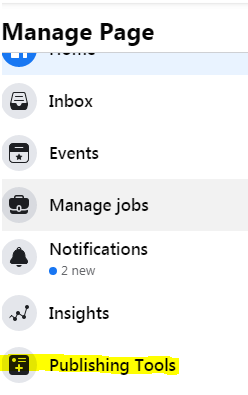




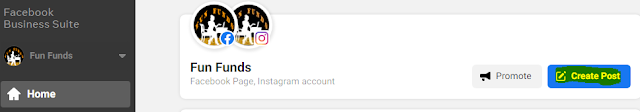
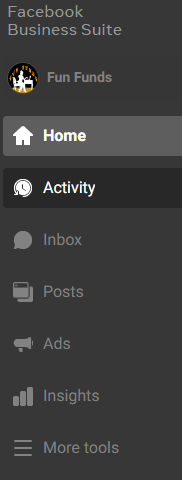









0 Comments